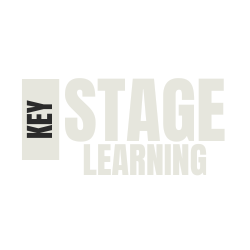Introduction to Graphs
Today, we are going to learn about how to choose the best type of graph to represent different kinds of data. Picking the right graph is important because it helps to show information clearly and makes it easier for others to understand.
Why Use Graphs?
Graphs are visual tools. They help to:
- Show relationships between different pieces of information.
- Compare data more easily.
- Spot trends or patterns in the data.
Types of Graphs
Here are some common types of graphs and when to use them:
1. Bar Graphs
Use when: You want to compare different groups or categories.
Example: Showing the number of students in different sports clubs at school.
Tip: Make sure to label each bar clearly and use equal spacing between them.
2. Line Graphs
Use when: You want to show how something changes over time.
Example: Tracking the temperature over a week.
Tip: Connect the points with straight lines, and label the axes. Time is usually on the x-axis (horizontal), and the value is on the y-axis (vertical).
3. Pie Charts
Use when: You want to show parts of a whole.
Example: Showing the percentage of students who prefer different subjects.
Tip: Make sure each slice is labelled with both a percentage and the category it represents.
4. Scatter Plots
Use when: You want to show how two variables relate to each other.
Example: Relationship between hours studied and exam scores.
Tip: Look for patterns, like clusters or trends, to interpret the data.
Key Rules for Choosing Graphs
- Understand Your Data: Know what type of information you have.
- Think About Your Audience: Choose a graph that your audience will understand easily.
- Label Everything: Always label your axes and include a title.
- Keep It Simple: Don’t overload your graph with too much information.
Tips and Tricks
- Practice: The more you practice choosing graphs, the better you will get!
- Ask Questions: If unsure, ask yourself what you want to show with the graph.
- Use Colour Wisely: Colour can help differentiate data points but don’t overdo it!
Questions
Easy Level Questions
- What type of graph is best for comparing categories?
- If you want to show how sales change over the months, which graph would you use?
- What is a pie chart used for?
- How do you label a bar graph?
- What type of graph would you use to show the height of students in a class?
- In a line graph, what does the x-axis usually represent?
- Can you use a bar graph to show percentages?
- What type of graph shows data points scattered on a grid?
- How would you represent the favourite fruits of your classmates?
- What is the main characteristic of a pie chart?
- Which type of graph is best for showing trends over time?
- What does each slice of a pie chart represent?
- True or False: A bar graph can have more than one bar for each category.
- When is a scatter plot useful?
- How would you show the number of pets owned by each student in a class?
- What type of graph would you use to track your daily steps over a month?
- What key information should you include on a graph?
- How can you tell which category is the largest in a bar graph?
- What should you avoid when creating a graph?
- What is the purpose of using colour in graphs?
Medium Level Questions
- How do you decide between a bar graph and a line graph?
- Give an example of data that would be best represented in a scatter plot.
- Explain how to create a pie chart step-by-step.
- What is the importance of scale in a graph?
- How can you compare two different data sets using graphs?
- What are the advantages of using a line graph over a bar graph?
- Describe a situation where a pie chart may be misleading.
- How do you interpret a trend line in a scatter plot?
- What is the difference between discrete and continuous data?
- Why is it important to use equal intervals on the axes of a graph?
- What happens if you don’t label your axes?
- How can you make a graph easier to read?
- Give an example of when you would use a grouped bar graph.
- Why might you choose a stacked bar graph?
- How can bar graphs be used to show changes over time?
- What is a double line graph?
- How do you determine the median from a graph?
- Why is it important to have a title on your graph?
- What is the relationship between the axes in a scatter plot?
- Can a pie chart have more than one category representing the same percentage?
Hard Level Questions
- Explain how to analyse data from a scatter plot.
- What are the limitations of using a pie chart?
- How do you calculate the percentage for each slice of a pie chart?
- What factors influence the choice of graph type for large data sets?
- Discuss the potential effects of misrepresenting data in graphs.
- How can you use graphs to make predictions?
- Explain the significance of outliers in a scatter plot.
- What is a cumulative frequency graph, and when would you use it?
- How can you visually represent qualitative data?
- What is the difference between a histogram and a bar graph?
- Why might a line of best fit be useful in a scatter plot?
- Discuss how you can represent changes in multiple variables simultaneously.
- How does the choice of graph affect data interpretation?
- Explain the concept of ‘data visualization’.
- What is a frequency polygon, and how is it constructed?
- When would a logarithmic scale be used in a graph?
- How do you identify trends in a time series graph?
- Discuss how cultural factors can influence graph interpretation.
- What is the impact of colours and patterns in representing data?
- How do you create a multi-variable graph, and why is it useful?
Answers
Easy Level Answers
- Bar Graph
- Line Graph
- To show parts of a whole
- With a title, categories, and values
- Bar Graph
- Time
- Yes, but it’s not ideal.
- To show the relationship between two variables.
- Bar Graph
- It represents a percentage of a whole.
- Line Graph
- Each slice’s percentage.
- True
- To see how two variables affect each other.
- Bar Graph
- Line Graph
- Axes labels, title, and data points.
- The tallest bar.
- Clutter and confusion.
- To understand preferences.
Medium Level Answers
- If comparing categories, use a bar graph; for trends, use a line graph.
- Height vs. age.
- Decide data categories, 2. Calculate percentages, 3. Draw the circle, 4. Make slices.
- Scale helps in understanding the data’s context.
- By overlaying graphs or using multiple graphs.
- Line graphs show trends better; bar graphs show static comparisons.
- If one category is much larger than others.
- It helps predict future points based on trends.
- Discrete data is counted; continuous data is measured.
- It ensures the graph is proportional and understandable.
- The graph becomes confusing.
- Use clear fonts and limit colours.
- To compare multiple groups in one graph.
- To show total composition.
- It shows cumulative totals, plotted against a scale.
- For data that has exponential growth.
- It can mislead readers about the data.
- Title explains what the graph shows.
- They show how variables relate.
- No, each category should have a unique percentage.
Hard Level Answers
- Look for patterns and clusters in the data points.
- They can oversimplify complex data.
- Divide the part by the whole, then multiply by 100.
- Larger data sets may require more sophisticated types of graphs.
- It can lead to incorrect conclusions.
- By examining the trends in the graph.
- Outliers can skew results and affect trends.
- To show cumulative totals at different intervals.
- Use charts or thematic maps.
- Histograms show frequency distributions.
- A line of best fit helps predict future values.
- Multi-variable graphs show complex relationships.
- It can change the conclusions drawn from the data.
- It is the graphical representation of data for easier understanding.
- It is made by connecting points representing frequency totals.
- For data that grows quickly, like population.
- Look for slopes and shifts in the line.
- Different cultures may interpret colours differently.
- They can enhance or detract from data clarity.
- Create by plotting multiple dimensions for complex data.
I hope this helps you understand how to choose the right type of graph! Keep practicing, and you’ll get even better at it!